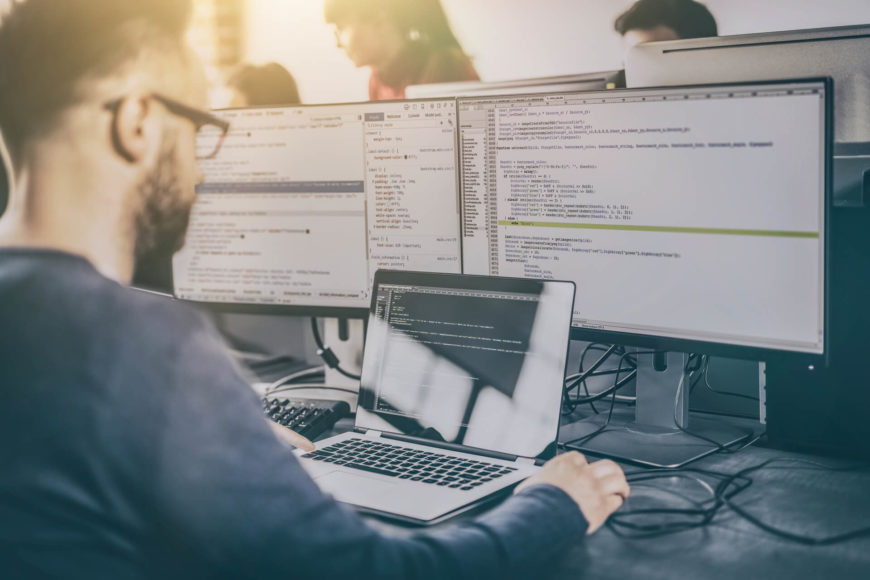
Understanding the Differences in Architecture Between HTML and CSS
When it comes to web scripting languages, most people know that HTML and CSS are two of the most important aspects of a website. However, those who aren’t familiar with web design often believe that HTML and CSS are one in the same. Although they both function in unison when combined together, both scripting languages have some stark differences between each other. Here is a deep look at the architectural differences between the HTML and CSSscripting languages and how they influence the design of your website.
What is HTML?
We’ve all seen the complex looking pages and tags that result from Hypertext Markup Language (HTML). This core language is actually responsible for the construction of web pages. Essentially, HTML dictates the structure of a web page and its markup allows web browsers to correctly display important aspects of a website, like:
- Written content
- Links
- Images
- Audio/Visual media
What is CSS?
You can think of HTML as the “skeleton” of your website. Cascading Style Sheets (CSS) provide presentation and website design. Without HTML, CSS cannot exist. Thus, while HTML’s main purpose is to define web document structure, CSS takes the foundation left by HTML, and uses its own code to bring aesthetics to web pages. Some of the elements that CSS is responsible for on a website are:
- Page layouts
- Site colors
- Content fonts
Are They Both Necessary for a Website?
If you want a site that is both visually and structurally appealing, the answer is a quick, “yes”. However, while they both work well together, comparing the two is like comparing apples to oranges. From overall architecture to the learning curve, the differences between HTML and CSS can be vast. The differences in the implementation of each code are why it truly takes an experienced web designer to create a gorgeous website that appeals to both web browser capabilities and user’s tastes.
Different Architecture
Each script has its own architecture that helps it make a site function perfectly. Although different, they both work together to create the total website experience. Here’s a closer look at how each functions and piggybacks off of the other to create a whole element of a website.
HTML Architecture
HTML is the standard markup language that defines different elements of a page on a website. The equation for basic HTML is as follows:
- Every element of a page’s structure starts with a tag (<>)
- The content for the element of the page follows the initial tag
- An end tag (</>) signifies the element’s end
A simple example of HTML in motion is the creation of the titular header for this blog post. So when we look at the HTML script for this blog, the title would look like this: <h1>Comparing the Relationship Between HTML and CSS During Site Creation</h1>
CSS Architecture
The architecture for CSS is vastly different and uses block statement syntaxes to create style. Block statement syntax combines several elements of style into one statement to create a specific look for that part of a website. Sound confusing? Let’s simplify the details with this example of the title tag we created earlier. If we wanted to make the color of the h1 red, and bolded with a 15 point font-size, we’d use CSS to stylize the title to our liking. In the code, what would seem like a mass amount of information is whittled down to one “statement” that has all of the commands included to make our h1 pop! The final CSS code for the stylized h1 would look like: H1 { color:red; font-size:15px; font-weight:bold; }
How Can A Design Team Add Value to Your Site’s Coding?
If your goal is to use your website to climb to the top of search engines like Google, then the work of a professional design team that understands search engine optimization (SEO) is paramount. The examples we used of HTML and CSS were elementary at best. The reality is, your website involves mass amounts of complex coding that only a professional can perfect. While you may know the basics of HTML and CSS, a design team can push your site’s coding above and beyond by:
- Producing clean, organized, SEO-friendly HTML
- Implementing advanced CSS features like CSS Grid and Flexbox within your website to ensure that it looks great in any browser
- Having a deep understanding of available tools and resources that help them work around coding limitations and common problems
Implement Premiere Web Design With Big D Creative
Our team at Big D Creative dedicates our hard work to achieving our client’s website vision. Since 2001, we have launched over 1,000 user-friendly and eye-catching websites for clients across a spectrum of industries. From pre-planning to the final launch, Big D Creative is your brand’s creative partner during its latest stage of growth. Contact us today to learn more about our services and schedule a free consultation with a member of our team.
